Professional email on your domain
Keep using Gmail. Get email@yourdomain.com See every email, catch delivery issues, never lose a message.
Used by side projects, freelancers, small businesses, schools, clubs, nonprofits, families, and more.
Get started for free
Free forwarding for one domain
Email on your domain in under 5 minutes
Features
Catch-all address
Forward all emails for your domain to a single email address so you don’t miss a thing
Pattern matching
Create aliases that match on regular expression patterns.
Plus addressing support
Use plus-addressing to tag emails for special handling.
Multiple actions per alias
Forward to multiple email addresses or a combination of email and webhooks
Conditional actions
Configure complex rules to determine if an action is taken.
Rewrite support
Append information to the subject or replace it before forwarding.
Pass through (email proxy)
Mailcast can work in front of an existing service.
Webhook (JSON)
Send a JSON formatted version of the email to your webhook or API endpoint.
Webhook (Form)
Send a parsed version of the email to your existing website form endpoint.
Webhook (Attachments)
Extract and send attachments to your webhook or API endpoint.
Logging
See exactly what’s happening with your email.
SMTP sending
Send email via SMTP from your alias addresses.
Confidentiality and Privacy
All email is confidential communication and will always be treated that way.
- TLS (SSL) encryption is used both when receiving and forwarding emails.
- Queued emails (waiting for processing) are encrypted in storage.
- By default, all emails are deleted as soon as succesfully processed (forwarded), and will be deleted along with logs in the event of failure.
- Only the subject line from the content of emails is logged (which helps you to identify emails in the logs).
- Logs are deleted after 7 days.
If you have any questions about how we process email, please contact us .
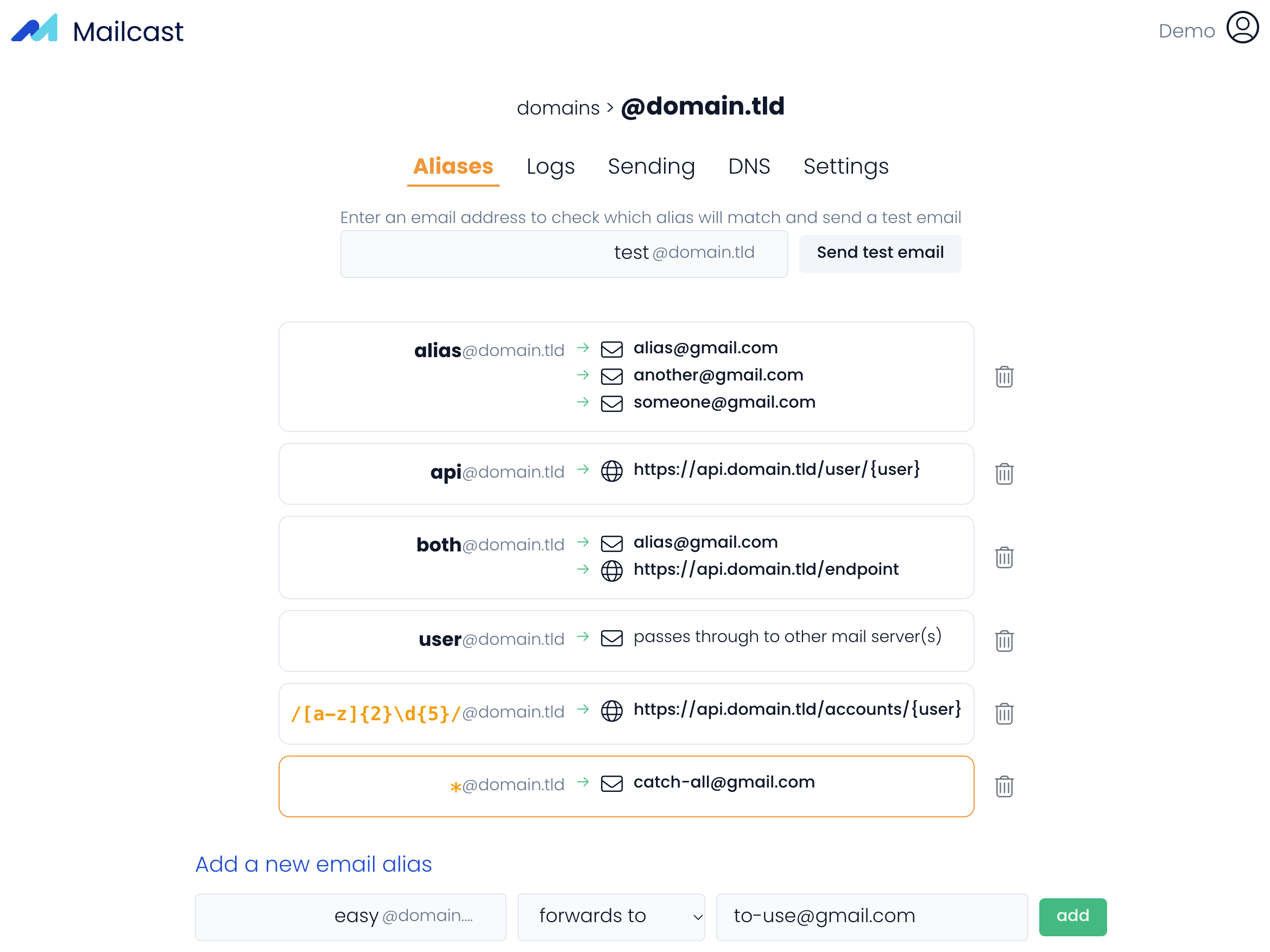
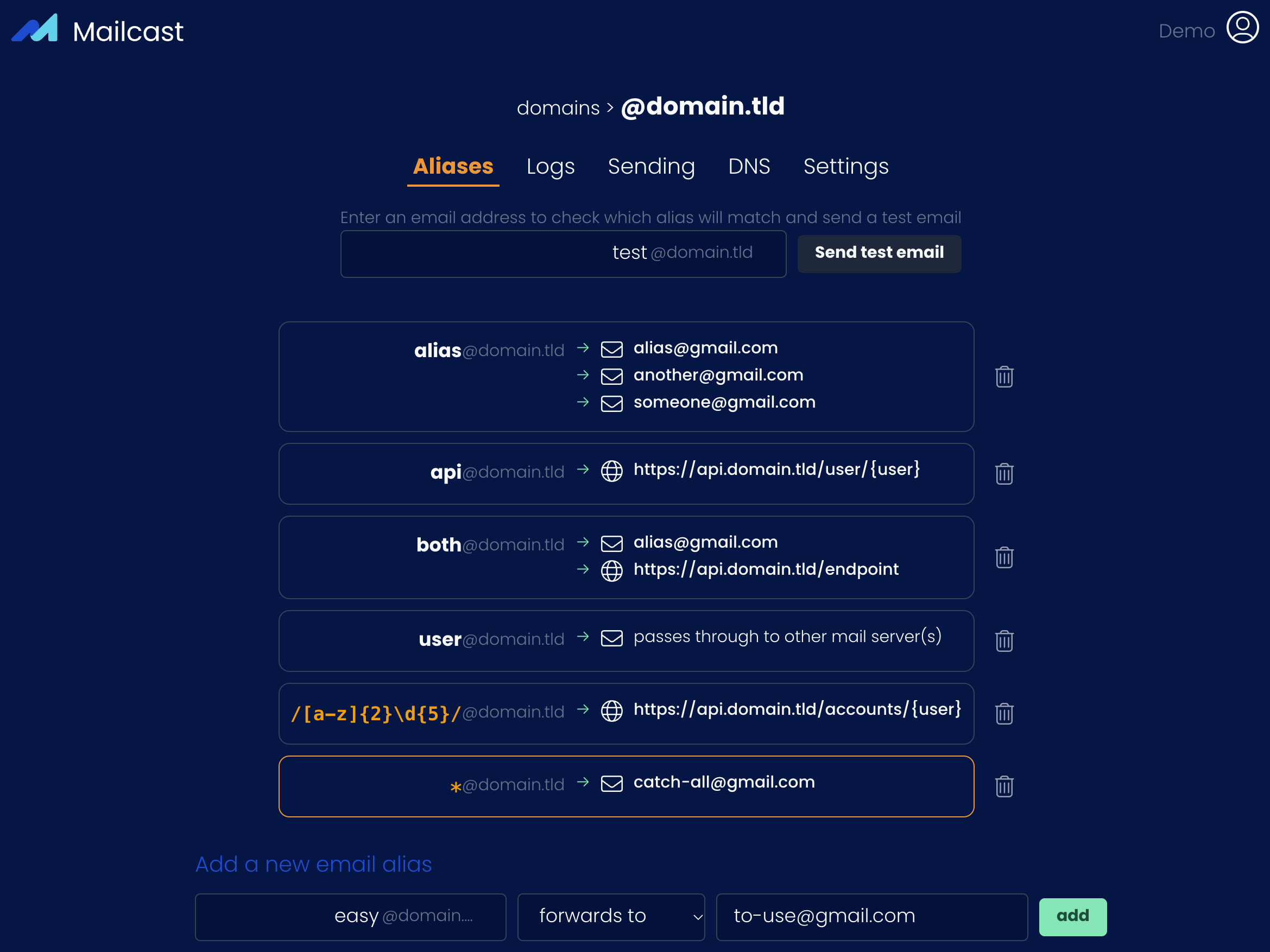
I found your app via some random Reddit post and it seems to be the most to-the-point forwarding service out there. Kudos on the BS-free clean UI!
—Alan
After more than a week of banging my head against a wall, as soon as I start using Mailcast, someone actually provides support, and I didn't even have to ask.
—Bob
Gmail recently announced they are discontinuing the ability to check email from third-party accounts. So, I needed a new solution to get my own domain email into my gmail account. And it had to be reliable. Mailcast is that solution. It's reasonably priced, easy to set up, and has great customer service. But most importantly, it does what it’s supposed to do and it does it 100% of the time.
—A.Z.
The service accomplished exactly what I needed, integrating seamlessly with Google Workspace and was fairly priced. The interface is clean and easy to understand and it is clear customer service is a high priority. I would definitely recommend Mailcast to others.
—Rob
Mailcast has been excellent to work with. Their support team is highly responsive and proactive, quickly addressing our requests and even implemented a spam mail filtering feature we recently requested. The platform itself is simple, clear, and powerful, making it easy for our team to use while still providing robust functionality. We greatly value their dedication to both customer support and continuous product improvement!
—Ted
As a small business owner, I highly recommend Mailcast. I know very little about networks and email, so Andrew took the time to walk me through the process. Mailcast is the service that I had with Google before it moved to Squarespace. Reliable email forwarding from Gmail accounts without the need for Workspace. This gives me the ability to have email addresses for my part time consultants without having to pay for a monthly subscription.
—Oliver
I found Mailcast while looking for an easy service to forward E-Mails send to my domain-alias and it does exactly that, I am very happy. The process is well explained, it is easy to use, has a clean user interface and an excellent customer service. 10/10, will come again
—Sascha
Get started for free
Free forwarding for one domain